Today’s guest post comes from my friend Kristin Heffley at Caffeinated Communications. When she sent me her latest Infographic on Social Media Images the other day, I asked her to share a few tips. I’ve bookmarked this infographic and am already referring to it with clients and myself! AND Kristin is offering a sweet deal for Yellow Dog Blog Readers on Social Media Design in the month of October. Buy one Design Get one FREE! Contact her to get your icons updated!
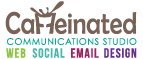 It should come as no surprise that images are crucial to social media success. In a recent study by SocialBakers, for instance, Facebook posts that included a photo received almost three times more engagement than one with just a link.
It should come as no surprise that images are crucial to social media success. In a recent study by SocialBakers, for instance, Facebook posts that included a photo received almost three times more engagement than one with just a link.
So how can you take advantage of this fact for your business? Read on for our four top tips to optimize visuals as part of your social media strategy.
1) Brand your social media pages.
Social media profile pages are prime marketing real estate that all businesses should be taking advantage of. While the terminology and image requirements vary, virtually all popular social media sites allow some level of customization. Strong and consistent visual branding on all of your social media pages will help you to stand out and build brand recognition.
- Be consistent across platforms. Your visitors should know exactly where they are – and who you are – whether they’re looking your Facebook page, Twitter profile, You Tube channel, or Pinterest boards.
- Keep text to a minimum. A picture is worth a thousand words, and visuals can be much more powerful than a block of tiny text.
- Test your design on multiple devices before you decide you’re done. What looks good on a desktop may not work when viewed on a tablet or smartphone. Be sure that important elements or text don’t end up hidden behind your profile graphic.
2) Leverage your profile graphic.
The profile graphic may seem innocuous, but it is a highly visible representation of your brand — it will be seen far more often than the banner or cover image on your page will — and shouldn’t be taken lightly. Keep in mind:
- Keep it simple. The profile graphic displays very small in most feeds, especially when viewed on a mobile device. A complex graphic can become unrecognizable and text can become unreadable at reduced sizes.
- Think about whether a graphic (such as your logo or other visual representation of your brand) would make the most sense for your business, or if a picture of you would be better. If you consider yourself to be your brand, then show your face! Use a close-up, cropped photo so that you’re easy to recognize. Professional headshots work great, but if you want something more casual, be sure that the image is well lit and that you are the only person in the picture.
- Be consistent. Changing your profile graphic too often could cause confusion, or prevent your followers from immediately recognizing that a post is from you.
3) Create your own Social Media “Shareables.”
We’ve all seen them, and you’ve probably even shared them: inspirational quotes, funny sayings, memes, tips — images overlaid with tidbits of content that are intended to be liked and shared. While it’s great to share the content of others if you feel it’s relevant to your audience, why not start sharing your own? You don’t need expensive graphic design software to do it yourself! Try these ideas:
Hire a professional graphic designer to create a custom template — a background on which you can add text to create something shareable, or …
- Find free or inexpensive stock art to use as a background. Just be sure that you aren’t infringing on anyone’s copyright — the safest way to protect yourself is to spend a little bit of money to purchase pictures from a legitimate stock image site such as DepositPhotos, Dreamstime, Shutterstock, or iStock. If you’re a photographer, use photos you’ve taken yourself.
- If you don’t have Adobe Illustrator, check out PicMonkey for a free or low-cost option that is super easy to use.
- Have fun with fonts, but be sure that it’s still easy to read. Don’t mix more than two fonts in one graphic.
- Be sure to subtly brand your graphics with your URL or name.
4) Follow the image size guidelines to ensure best results.
Every social media channel has their own best practice guidelines regarding image size, file size, and format, and it can be hard to keep up with the frequent changes. Keep our infographic guide to social media image sizes handy and use it as a reference!*
*Please note that LinkedIn is currently in the process of rolling out a new “hero graphic” profile layout, and it isn’t yet available to everyone. If you don’t have the ability to add a hero graphic t your profile, be patient – it’s on its way!
Ready to get started? Kristin will get you setup with 2 social media icons for the price of ONE! This sweet deal for Yellow Dog Blog Readers is good for the month of October. Buy one Design Get one FREE! Contact her to get your icons updated!
 Kristin Heffley is founder and Chief Executive Caffeinator at Caffeinated Communications Studio, a visual marketing agency based near Seattle, Washington. She loves coffee, her family, and helping clients create knock-their-socks-off brands, among other things. Her favorite caffeinated drink is a sugar-free vanilla Americano.
Kristin Heffley is founder and Chief Executive Caffeinator at Caffeinated Communications Studio, a visual marketing agency based near Seattle, Washington. She loves coffee, her family, and helping clients create knock-their-socks-off brands, among other things. Her favorite caffeinated drink is a sugar-free vanilla Americano.
Leave a Reply