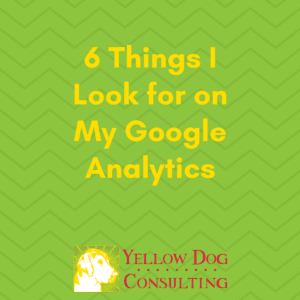 At the beginning of each month I take a few minutes to review my website traffic from the previous month. I look to see how many visitors I had, what days were more popular (new blog post days usually) and where all my traffic comes from. I also look to see what pages people land on.
At the beginning of each month I take a few minutes to review my website traffic from the previous month. I look to see how many visitors I had, what days were more popular (new blog post days usually) and where all my traffic comes from. I also look to see what pages people land on.
Reviewing your website’s analytics is an important part of having a website. You spent a lot of money and time on creating this thing, shouldn’t you know how people are using it? This week I wanted to share with you 6 Things I look for on my Google Analytics:
- How Many Visitors – First things first, how many people really come to my website? The number at first glance is GREAT – but the real number comes once you dig into “All Traffic by Source.” This is where you see every traffic source that sent people to your site. If you had a guest blog post or did a Facebook Live you may see more traffic come in from a specific source. This is the most important analytics piece for what I’m looking for.
- Goals! – Yes, setup goals on your website. Every time someone reaches out through my contact page there’s a thank you landing page they end up on so I can track that traffic. AND I can track where it came from (thanks Facebook!)
- Page Views by Page – This is all about what pages people are landing on. Do people want to know more about my services or do they go to the About page to learn about Norm and me?
- Landing Pages – This is different from page views – this is the first page that people come to on your site. For me it’s often a recent blog post that brings them to my site – and then hopefully they look around for a while. And it’s good to see what old blog posts are bringing folks to my site.
- Devices – I setup a “sessions by device” when not all websites were mobile friendly. Since most websites are mobile friendly this isn’t as important to track, BUT still worthwhile. If you realize 50% of your site traffic is coming from a phone – you should take a look at your website and make sure that it’s easy to read and get what they want (your phone number, your address so they can drive there, etc.)
- Traffic Type – I like to see where all the traffic to my site comes from. Direct traffic, social media, referral sites, email and organic (search). It’s important to see WHERE your traffic is coming from. If you start to get a lot of traffic from one referral site you may need to figure out what’s going on. Maybe you wrote a guest blog post, or maybe it’s a new company that added you as a referral source. Either way, make sure you know who’s sending traffic to your site.
It’s important to know what’s going on with your website and where your site traffic is coming from. It’s OK if you don’t use Google Analytics, but make sure you’re tracking traffic somehow. If you want to get Google Analytics setup on your website, talk with your web developer to get the coding properly setup so you can get started. THEN, feel free to download my Dashboard. This is not the end all be all, and every marketer and SEO person will tell you I’m missing a lot of things – but I think this is a good place to start for your business.
If you use Google Analytics – what other widgets and tools do you include? Please share them in the comments!
Leave a Reply