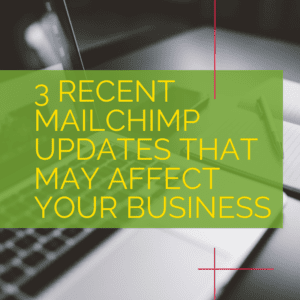 There have been a few changes with Mailchimp lately that I recently shared with my clients and now that we’re all squared away I wanted to pass this along to you as well!
There have been a few changes with Mailchimp lately that I recently shared with my clients and now that we’re all squared away I wanted to pass this along to you as well!
- Mailchimp has changed (again) what you get with your FREE account. ARG. Any NEW account from this point forward will not be able to schedule a newsletter – they just have to hit send when it’s ready to go. I chatted with Mailchimp about this and they said this will also happen if you are inactive for 12 months. SO – don’t go a whole year without talking to your audience on Mailchimp! Let me know if you have questions on this.
- Change to User Setup – With the last round of changes free accounts can no longer add users to their account. HOWEVER – as a Mailchimp Partner I am setup as an agency so I can be added and it won’t count against your user count. Here’s instructions for how to get this setup if we work together OR if you have another service provider who qualifies as an agency.
- Squarespace users – (This is unique ONLY if you have a Squarespace account, if you don’t I only had 2 points for you) If you have a subscribe form on your website and have received any emails saying that the account no longer can connect to Mailchimp – that’s correct. First do follow the instructions in the email and attempt to fix the issue. That’s worked for a couple of clients. However, my recommended work around for clients still having an issue is to setup a Zap in Zapier. You can talk with your web developer about this – let me know if you have any questions.

Like most software, change is the constant at Mailchimp. I still believe they are a great tool and resource for small business owners, AND they are a company who have mouths to feed and bills to pay. It’s a bummer that the free resources are increasingly limited, but hopefully you can work within the confines or upgrade to a paid account. Either way, I’m here to help if you need me!
Leave a Reply