 I accidentally sent my client’s newsletter out Friday at 6 PM instead of at 6 AM. I immediately apologized and they were very gracious which is nice (and perks of having a long established relationship). However, on Monday I went to check it out and re-send the newsletter (which is something I highly recommend) to those who hadn’t opened it and…
I accidentally sent my client’s newsletter out Friday at 6 PM instead of at 6 AM. I immediately apologized and they were very gracious which is nice (and perks of having a long established relationship). However, on Monday I went to check it out and re-send the newsletter (which is something I highly recommend) to those who hadn’t opened it and…
It was the best open rate they’ve had in months…
I was SHOCKED – 6pm on a Friday night? I’m in sweats with takeout and red wine in hand binging something. Evidently not everyone is on my routine and schedule. And THAT is the point. Don’t send your newsletter when YOU want to read it – send it when THEY want to read it. Which you can only figure out by TESTING.
If your open rate is lower than you’d like (remember, I say anything over 20% is a good open rate!) then I suggest 4-5 days later re-sending it to those who didn’t open the initial newsletter. You don’t have to change anything about it except the send date AND time. Test it out – if 6am didn’t work well, try lunch time (I love 11:45 FYI…) If you think a weekend might be good – test it out!
Think about your audience and your target market. If you’re B2B then weekdays make a lot of sense (except for in my example when evidently Friday night is a WILD time to get email.) If you’re B2C then let’s look at the weekend – I have a client who has amazing 6am Saturday open rates.
If the pandemic has taught us anything this year, it’s that everything has changed. What worked a year ago might not work now. If most of your audience is WFH with kids at home? think that through – maybe lunch time isn’t great, maybe end of the day is better, maybe early morning before things get going is the right fit. What works for your competition might not work right for you. Your list is YOUR list, each and every one of them. Make sure you are paying attention to what works for them.
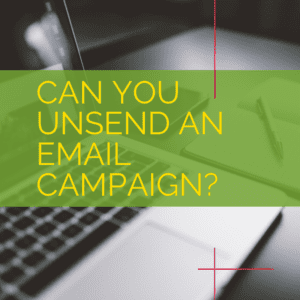 A few weeks ago I had a tweet from someone I know asking if there’s a way to unsend a Mailchimp campaign. Evidently there had been an incorrect name used in their campaign, making the event about someone else. Whoops. Typos are the worst. So, I emailed to check in and see if I could help. I had 3 recommendations…
A few weeks ago I had a tweet from someone I know asking if there’s a way to unsend a Mailchimp campaign. Evidently there had been an incorrect name used in their campaign, making the event about someone else. Whoops. Typos are the worst. So, I emailed to check in and see if I could help. I had 3 recommendations…