 As some of you know, I was in the 2019 class for Emerge Oregon, a candidate training program for women who want to run for office. Although I’m not running at this time (I will!) I have been talking with candidates across the region who are running in November and who have had questions about email marketing for their campaign.
As some of you know, I was in the 2019 class for Emerge Oregon, a candidate training program for women who want to run for office. Although I’m not running at this time (I will!) I have been talking with candidates across the region who are running in November and who have had questions about email marketing for their campaign.
Since canvassing (knocking doors) isn’t a safe option this election cycle, candidates have to change up how they’re communicating with voters, donors and volunteers. And you know what I think is a great way to do that? YES – a newsletter. So, here’s a few tips and tricks I’ve been recommending.
- Send an update at LEAST monthly – reach out to your network to let them know what you have been up to, how you’re engaging and how they can connect with you. Make sure to include ways they can volunteer, donate or host a virtual event.
- Make sure there’s a subscribe form on your website and that every donor, volunteer or person who contacts you via your website gets added to your email list.
- Create a welcome email – “thanks for subscribing, here’s how you can get involved…”
- Have a standard Thank You email for events – make sure that within one day you’re thanking everyone who came to that virtual house party or kickoff party. Remind them of the ways they can get involved, donate and spread the word about your campaign.
- Add social media sharing icons to the footer. This way people can share the email on their social media channels – this wouldn’t be necessary for thank you emails but for the regular updates it could be a nice way for raving fans and your advisory board to easily support and promote the campaign.
- If you’re using Mailchimp I encourage you to connect your Facebook and Twitter accounts (if you’re using these platforms) so you can automatically post your emails to your social media channels. With Facebook you can also add a sign up form to your page.
- In the design of your email make sure that all the logos and images are linked back to your website. Encourage them to follow you on the social media channels you’re active on and ALWAYS have a donate button even if that email isn’t about fundraising. It’s always about fundraising…
- Add a donate button to EVERY email that goes out. Subtle at the bottom just above the social media icons – you don’t have to ask for donations anywhere else in the email (you should sometimes though!) but having that donate button is a helpful subtle reminder, and it WORKS.
- Always include ways that people can get involved (lawn sign, donation, virtual house party, etc.) too.
Every campaign is different so you may want to adjust how you’re communicating. Make sure that you’re communicating regularly and giving your audience as many ways as possible to support you! Good luck and don’t forget to VOTE!
 Now more than ever it’s important to be sending out your newsletter. Your customers and clients need to know what’s going on and how they can support your business, even if you’ve had to close the doors for the time being.
Now more than ever it’s important to be sending out your newsletter. Your customers and clients need to know what’s going on and how they can support your business, even if you’ve had to close the doors for the time being.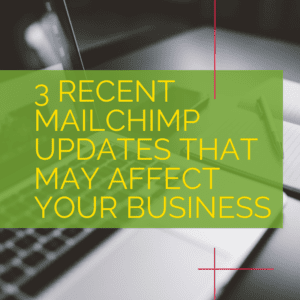 There have been a few changes with Mailchimp lately that I recently shared with my clients and now that we’re all squared away I wanted to pass this along to you as well!
There have been a few changes with Mailchimp lately that I recently shared with my clients and now that we’re all squared away I wanted to pass this along to you as well!