 Automation is a pretty great tool that companies of all shapes and sizes take advantage of. Are you? It can seem overwhelming to get it setup but once you’ve made the time to automate your systems, you’ll have more time to take your pup to the dog park (or read a book, or watch TV, or get your job done…) Here’s 5 Marketing Tasks you can (and should) automate!
Automation is a pretty great tool that companies of all shapes and sizes take advantage of. Are you? It can seem overwhelming to get it setup but once you’ve made the time to automate your systems, you’ll have more time to take your pup to the dog park (or read a book, or watch TV, or get your job done…) Here’s 5 Marketing Tasks you can (and should) automate!
- Your Contact Form – If someone reaches out to you on your contact form, you’ll most likely get back to them within a day or two (or a week if you’re not awesome at follow up and have an inbox that stresses me out to think about.) Setup your contact form to send a quick thank you note. “Thank you for contacting Yellow Dog Consulting, we’ll get back to you within one business day.” You can (and should) also invite them to check out a couple of things on your site – a link to your services page, a free download, or a link to your most recent newsletter are great ideas…
- Free Downloads – Do you have a snazzy free giveaway on your website that folks give you their email and then magically a PDF appears? I thought so! Make sure this system is automated so that it can happen while you sleep. You should also include a drip campaign with this so they hear from you more than once and really get an idea of how awesome you are so they hire you faster.
- Bookkeeping – Sure it’s not a marketing task, but automating my bookkeeping is one thing that keeps me incredibly sane each month.
- Social Media – I never thought I’d say this but I finally am. Each week I have a blog post. And I don’t trust that you’re going to check out my website each week looking for it – so I share it on social media. A few times. I talk often about my system but a few simple clicks save me hours of time and increases my site traffic…
- Reviews – Yes, you should automate your review process. Figure out the appropriate variable to reach out to new clients and ask for a review, then set that system in place. Maybe it’s monthly when you add your new clients to your newsletter list. Or at the completion of a project. Reviews are such an important part of helping your business grow, make sure you get this system in place!
There are a lot of other marketing (and small business) tasks you can automate, these are just a few that I tend to help clients with and that have helped me stay sane. What other marketing tasks do you automate?
 As a service provider my job is to make my clients happy and to not stress them out or overwhelm them. As a business owner, my biggest pet peeve are service providers who waste my time and make unnecessary busy work for me.
As a service provider my job is to make my clients happy and to not stress them out or overwhelm them. As a business owner, my biggest pet peeve are service providers who waste my time and make unnecessary busy work for me.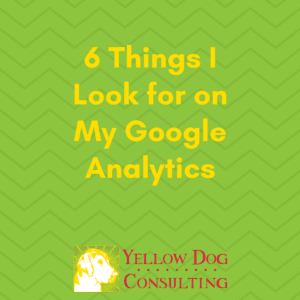 At the beginning of each month I take a few minutes to review my website traffic from the previous month. I look to see how many visitors I had, what days were more popular (new blog post days usually) and where all my traffic comes from. I also look to see what pages people land on.
At the beginning of each month I take a few minutes to review my website traffic from the previous month. I look to see how many visitors I had, what days were more popular (new blog post days usually) and where all my traffic comes from. I also look to see what pages people land on.