One of the best things I did in 2017 was take a 5 day Canva Crash Course from my pal Emily Roach at Biz BFF. I knew Canva was a great tool but, it was overwhelming and, artistic and creative aren’t words used to describe me. I was thrilled to learn Emily is repeating her Canva Crash Course – starting January 22nd! You don’t want to miss this!
If anyone tells you that graphic design doesn’t really matter, they are straight up lying to you.
Sure, we may not consciously choose a business because we think, “Wow, their last instagram post was so well-designed,” or “I just love their font choice.” But if you’ve ever left a website because it looks like it was designed in 1992, or scrolled on past a Facebook post because you couldn’t make out the image, or quit reading a sales page because it was just paragraph after paragraph of monotonous text–then you know design matters.
But what’s a busy business owner supposed to do? We already have to be our own CEOs, CFOs, marketing agents, copywriters, and customer service reps… now we have to be graphic designers, too?!
If you’re already breaking into a cold sweat at the thought of designing your own social media images, don’t panic. There’s a super awesome design program that’s easy to use and totally free: Canva.
Canva is a web-based program (that also has an iphone, ipad, and android app available) that will turn even the most art-phobic entrepreneur into a designer in minutes. Canva includes hundreds of professionally-designed templates that you can customize with your content, colors, and photos in a snap. You can also start from scratch and build your own designs effortlessly. The possibilities are endless!
Here are 3 ways to use Canva to create eye-catching designs for your business:
Design click-worthy social media images
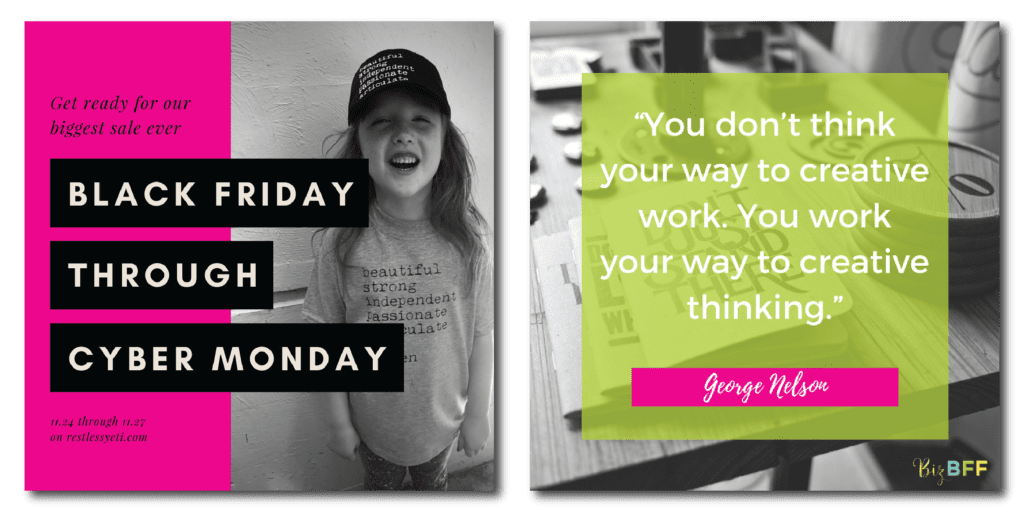 Announce sales, share inspirational quotes, and create your own memes. Canva includes templates for every popular social media platform, so you never have to remember which platform requires which dimensions. Just pick the appropriate template, customize with your photos, colors, and texts, and download! Canva even includes an extensive library of stock photos that you can use!
Announce sales, share inspirational quotes, and create your own memes. Canva includes templates for every popular social media platform, so you never have to remember which platform requires which dimensions. Just pick the appropriate template, customize with your photos, colors, and texts, and download! Canva even includes an extensive library of stock photos that you can use!
Make your own business cards
 Don’t show up empty-handed to your next networking event! Design expressive business cards that show off your style. Download as a PDF to print at home, upload to your favorite online print service, or even order prints right within Canva!
Don’t show up empty-handed to your next networking event! Design expressive business cards that show off your style. Download as a PDF to print at home, upload to your favorite online print service, or even order prints right within Canva!
Create engaging PDFs 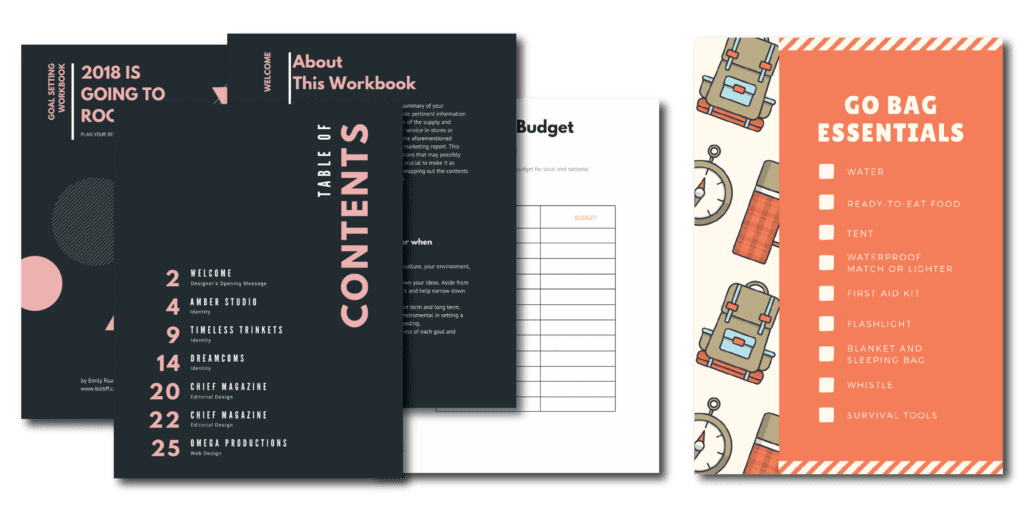 Need to create an irresistible free offer to grow your email list? You can design PDFs like e-books, checklists, and worksheets, right within Canva! You can even make clickable hyperlinks to direct people back to your website.
Need to create an irresistible free offer to grow your email list? You can design PDFs like e-books, checklists, and worksheets, right within Canva! You can even make clickable hyperlinks to direct people back to your website.
These are just a few of the awesome things you can create with Canva. Want to learn more about how to use Canva to design incredible images for your business? Check out my free, step-by-step ecourse! I’ll teach you the 5 essential skills you need to start designing professional images in less than 10 minutes a day.
 I talk a lot about LinkedIn when I talk about
I talk a lot about LinkedIn when I talk about  I had a call today and we ended up talking a bit about how you automate your follow up. It may sound weird that you would automate something so personal. Sure if someone downloads something from your website you should automate that process and then add them to your newsletter (right?) But what about someone you met networking? How do you “automate” that process? Here’s 3 ways you may not have thought of…
I had a call today and we ended up talking a bit about how you automate your follow up. It may sound weird that you would automate something so personal. Sure if someone downloads something from your website you should automate that process and then add them to your newsletter (right?) But what about someone you met networking? How do you “automate” that process? Here’s 3 ways you may not have thought of…